 "Full of the sound of the Gran Fury, signifying nothing." (granfury)
"Full of the sound of the Gran Fury, signifying nothing." (granfury)
02/23/2020 at 04:50 • Filed to: None
 0
0
 16
16
 "Full of the sound of the Gran Fury, signifying nothing." (granfury)
"Full of the sound of the Gran Fury, signifying nothing." (granfury)
02/23/2020 at 04:50 • Filed to: None |  0 0
|  16 16 |

My main system, an overclocked i7 3770K, is running a nice GTX 1080. When I was looking at some apps (Speccy and GPU-Z) it said that the card was running at x4 even though it’s in a PCIe x16 slot. Even under load that figure doesn’t change. It seems to run OK, but I’m wondering if I’m missing some performance. There’s nothing in the BIOS to change the speed/width that the PCIe slots run at except for one for the x4 slot, but this card isn’t in that slot. I’ve removed all other PCI and PCIe cards, and that doesn’t have any effect on the speed/bus width of the graphics card. I suppose that this card really doesn’t have the throughput to need the full width of the bus, but I want to make sure I’m not missing any performance.
Contrast this to the cheap Dell Optiplex 7020 I threw together from spare parts scrounged out of the basement. The basic little Pentium CPU arrived today, although they sent me a G3220 instead of the G3250 I paid for. The same utility(GPU-z) I used on the i7 shows that its POS Radeon HD 5450 is running at x8 in an x16 slot...
I have pulled the card out and it looks fine; no connection is blocked or damaged. I also blew out the x16 slot with compressed air. What should my next step(s) be? The only things I can think of at the moment are trying it in another system (that would be my Hackintosh, but I’d have to find the Windows drive for it - maybe I could boot from Hiren’s) or doing a full reset of the BIOS. Any other suggestions?
UPDATE: I moved the card to the x8 slot and it ran at x8. I guess something is wrong with the x16 slot, and I’ll have to take a closer look at it to see if there are some bent pins or something. I don’t really want to leave the card in the x8 slot since that blocks the one standard PCI slot, and I was using that one for my M-Audio card.
 pip bip - choose Corrour
> Full of the sound of the Gran Fury, signifying nothing.
pip bip - choose Corrour
> Full of the sound of the Gran Fury, signifying nothing.
02/23/2020 at 05:23 |
|
all gobbledygook to me
 Jarrett - [BRZ Boi]
> Full of the sound of the Gran Fury, signifying nothing.
Jarrett - [BRZ Boi]
> Full of the sound of the Gran Fury, signifying nothing.
02/23/2020 at 07:16 |
|
That sucks if the slot is broken.
Usually it’s the top PCIe slot that’s the fastest.
 Nibby
> Full of the sound of the Gran Fury, signifying nothing.
Nibby
> Full of the sound of the Gran Fury, signifying nothing.
02/23/2020 at 08:19 |
|
replace with a socket 7 rig
 ITA97, now with more Jag @ opposite-lock.com
> Full of the sound of the Gran Fury, signifying nothing.
ITA97, now with more Jag @ opposite-lock.com
> Full of the sound of the Gran Fury, signifying nothing.
02/23/2020 at 09:15 |
|
It is possible that the boards themselves don’t support x16, or possibly not without a bios update . There are a number of D ell boards out there (even some Dell “gaming” boards) that don’t actually support x16, despite being sold as such.
 atfsgeoff
> Full of the sound of the Gran Fury, signifying nothing.
atfsgeoff
> Full of the sound of the Gran Fury, signifying nothing.
02/23/2020 at 10:11 |
|
That i7-3770k is from 2012, far predating the GTX 1080. The CPU itself can utilize a maximum of 16 PCI-E lanes for the whole system; the chipset and board it’s paired with may further limit this. And yes, a GTX 1080 needs a minimum of 8 lanes to not be bottlenecked at full throttle.
 Grindintosecond
> Full of the sound of the Gran Fury, signifying nothing.
Grindintosecond
> Full of the sound of the Gran Fury, signifying nothing.
02/23/2020 at 10:12 |
|
What motherboard do you have?
Look up it’s info, some big pcie slots can be wired to run x8, x4, even x1, so some boards aren’t as awesome. I have a pic card for usb3 running in a second pcie slot....doesn’t fill the slot but it first in the first small gap of it and works fine.
Post the board. We’ll find out more.
Prices on ryzen 3600 are hard to ignore right now....
 Full of the sound of the Gran Fury, signifying nothing.
> Grindintosecond
Full of the sound of the Gran Fury, signifying nothing.
> Grindintosecond
02/23/2020 at 10:53 |
|
The MB is a Gigabyte ga-z77x-ud3h that I bought used after the HP workstation I was using died. It would have been nice to have something newer, but I already had the RAM and CPU and just buying a better MB was a cost-effective way to re-use those parts. For its age the system performs remarkably well and handles everything I've thrown at it. Right now I am unemployed and broke, waiting for the notice from my landlord asking why I’ve only sent a part of the rent when I’m already at least a month behind, so a newer system is a ways off...
 facw
> Full of the sound of the Gran Fury, signifying nothing.
facw
> Full of the sound of the Gran Fury, signifying nothing.
02/23/2020 at 11:08 |
|
Couple possibilities. First one of course is to check the specs of the board, some x16 slots are electrically wired for less than that due to processor limitations. Also while I think your board is too new for that, some boards required terminator cards in empty x16 slots or they would split the pci-e lanes.
Regardless, it probably doesn’t matter much. Even at full speed the bus is too slow to send things across in real time, so everything should be loaded into video card RAM during loading.
 Nom De Plume
> atfsgeoff
Nom De Plume
> atfsgeoff
02/23/2020 at 12:10 |
|
Simpler explanation is it should run at x16 with no other cards installed. Two GPU linked together (SLI) would both run at x8. The only way to make sure that slot is working at x16 is to remove all other cards.
There are tons of people running 10xx and even 20xx on 3rd gen Intel equipment still. All except the very top end games run fine.
 Grindintosecond
> Full of the sound of the Gran Fury, signifying nothing.
Grindintosecond
> Full of the sound of the Gran Fury, signifying nothing.
02/23/2020 at 13:23 |
|
https://www.gamersnexus.net/guides/2488-pci-e-3-x8-vs-x16-performance-impact-on-gpus
Read this. It appears that a gtx- 1080ti max bandwith is 484 GB/s as tested ( linky ) , and the pcie-3.0 slot you have at x16 handles 15, 760...but...at 4x it does 3, 9040. even at 1x its jsut over 1,000 so I think youre doing just fine in this regard. Even if reality of true bandwith handling is less, at 4x it’s still FAR above what your card could possibly need.
Can you notice a higher benchmark difference with it in a differnet slot running at 8x? If so, test it in the top slot at 4x without the sound card in it’s slot and see what happens. Check your variables this way and youll know if youre indeed bottlenecking ot not or if the card is somehow taking something away (doubtful) .
 Eric @ opposite-lock.com
> Full of the sound of the Gran Fury, signifying nothing.
Eric @ opposite-lock.com
> Full of the sound of the Gran Fury, signifying nothing.
02/23/2020 at 17:08 |
|
This is one of those odd cases where I’d upgrade the motherboard, processor, and memory. Maybe also the storage, but at least those three. A few generations newer would be cheap and yield better results. You’d have more PCIe lanes and fewer bottlenecks... 8 years is an absolute eternity in computing.
 dr.prof.mr.gen.tom
> Full of the sound of the Gran Fury, signifying nothing.
dr.prof.mr.gen.tom
> Full of the sound of the Gran Fury, signifying nothing.
02/23/2020 at 19:51 |
|
Have you considered that the prolonged usage of older parts has cause degradation and th us they can no longer run as they did when new? I.e. the I7s overclock has cause some of the pcie lanes to die over time and amd's gpus have never been known for being cool or under powered. Just a thought
 Full of the sound of the Gran Fury, signifying nothing.
> Nibby
Full of the sound of the Gran Fury, signifying nothing.
> Nibby
02/24/2020 at 03:53 |
|

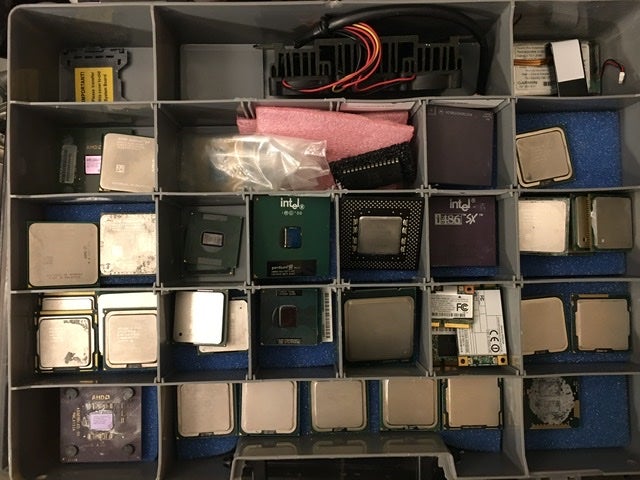

I probably could...
 Nibby
> Full of the sound of the Gran Fury, signifying nothing.
Nibby
> Full of the sound of the Gran Fury, signifying nothing.
02/24/2020 at 08:29 |
|
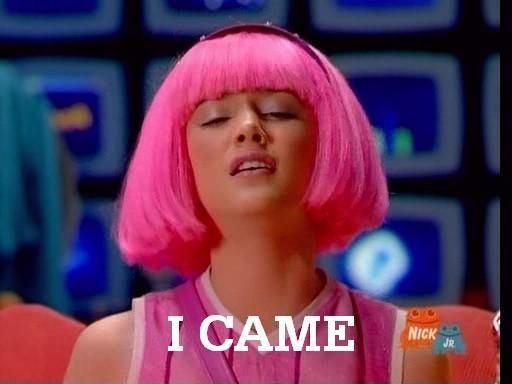
 hillrat
> Full of the sound of the Gran Fury, signifying nothing.
hillrat
> Full of the sound of the Gran Fury, signifying nothing.
02/24/2020 at 15:01 |
|
Sounds like you’re the expert to me.
 Full of the sound of the Gran Fury, signifying nothing.
> hillrat
Full of the sound of the Gran Fury, signifying nothing.
> hillrat
02/24/2020 at 15:14 |
|
Well, I have been playing with these things for decades, but I’m still learning. Sometimes you make assumptions on how things are supposed to work (x16 device in an x16 slot - why isn’t it running at x16?) and then find out otherwise, so it’s always good to bounce your findings off others to get a better understanding of what’s happening. The discussion here has really helped me figure out what is going on and why, and I thank everyone who shared their knowledge to help me become more informed.